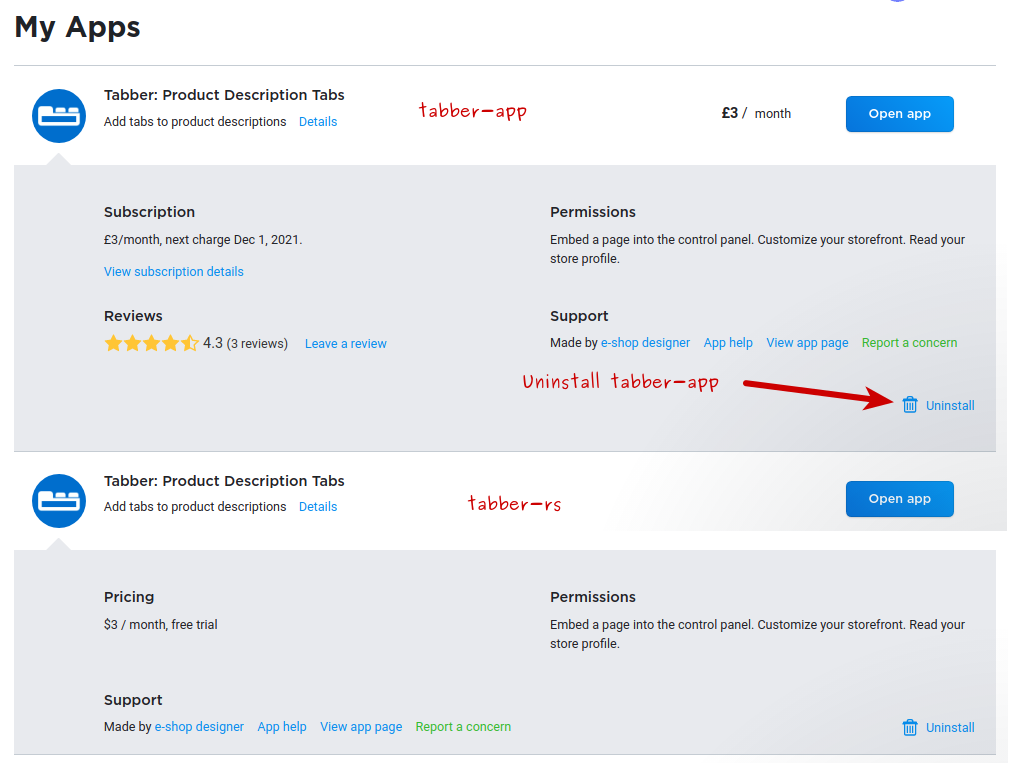Lifetime switch from tabber app
Lifetime Install
This page is for Users of the normal version of the Tabber app who wish to switch to a lifetime license to avoid paying the monthly subscription.
Introduction
Ecwid does not support lifetime licenses for apps that use Ecwid to take payments. So you need to switch to the "reseller" version of the Tabber app which does not use Ecwid to take payments.
There are two versions of the Tabber app.
- tabber-app - the regular Tabber app which is paid for via Ecwid payment mechanisms. This app is not available on some platforms that partner with Ecwid to provide online stores, e.g. Wiand Duda. These partners don't support apps that take payments through Ecwid.
- tabber-rs - a "reseller" version of Tabber that is not listed in the normal Ecwid app store. This version is free to install using a direct link, and the subscription payments (if required) are handled directly by the app instead of Ecwid.
If your store is enabled for a lifetime license, the tabber-rs app can be used for an unlimited time without paying a subscription. You will be invoiced for the lifetime license charge.
How to switch from tabber-app to tabber-rs lifetime
Step 1 - request a lifetime license
First, contact support to request a lifetime license for your store ID. Do not continue until you have been told that your store is enabled for a lifetime license. The store ID can be found at the bottom of the Ecwid Control Panel dashboard.
Step 2 - install tabber-rs
install tabber-rs app from https://my.ecwid.com/#apps:view=app&name=tabber-rs (this link will require you to log in to Ecwid if necessary). Note. don't uninstall the regular Tabber app yet. If you do, your tab styling will be lost and you will have to set it up again.
Click the "Install" button to install the tabber-rs app. This page looks almost identical to the regular Tabber app install page, but notice the &name=tabber-rs at the end of the page address in the browser address bar. You can ignore the "Pricing $3 a month" text, because your store ID has been flagged as having a lifetime license and no subscription charge or credit card details will be needed.
After install, you should see the Tabber (tabber-rs) settings page. The style settings from the regular Tabber app (tabber-app) should be copied to your settings which may take a few seconds to appear.
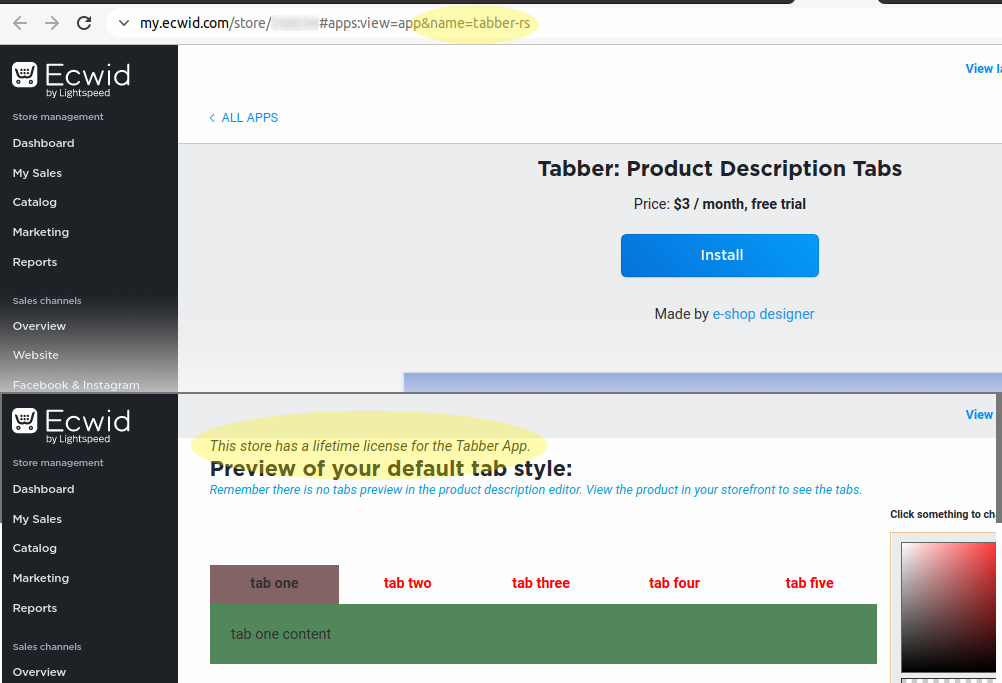
Step 3 - uninstall tabber-app
You can now uninstall the regular Tabber app from Apps > My Apps. Be careful to uninstall tabber-app and not tabber-rs. They will look very similar. tabber-app has subscription information with a link to subscription details and reviews and star ratings. The tabber-rs app only shows 'pricing' and not 'subscription'.