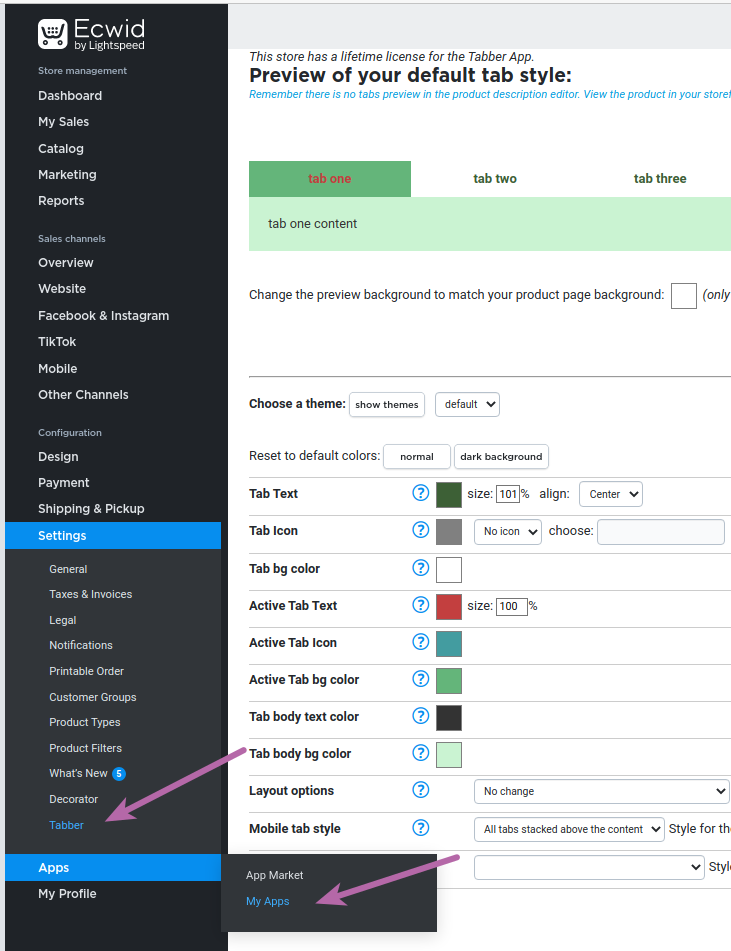Tabber Lifetime App Changes
Tabber lifetime license users need to switch to a new version of the Tabber App
Introduction
Tabber lifetime license users need to switch to use the 'tabber-rs' app because the 'original 'esdcustom' app used to provide lifetime license support for Tabber is being phased out.
After switching, the Tabber Control Panel will be part of the Ecwid Control Panel in the same way as the regular Tabber app, and all your settings for Tabber should be copied over and remain the same. You will no longer need to use the special unique configuration page to manage the app settings.
tabber-rs is a "reseller" version of Tabber that is not listed in the normal Ecwid app store. It is designed primarily for use with Ecwid partners such as Duda and Wix. This version is free to install using a direct link, and can be paid for by a subscription or a single lifetime payment. Users with an existing lifetime license using the esdcustom app can install tabber-rs and continue using it with no additional charge.
How to switch from esdcustom to tabber-rs lifetime
Step 1 - install tabber-rs
For stores on an Ecwid partners site such as Duda or Wix, follow these steps:
-
Login to the Partners website and open up the Online Store Control Panel (This will ensure your browser has authenticated with Ecwid).
-
In a seprate browser tab, go to the Tabber-RS app page. (on Duda, use this link as Duda use a different domain name for the Ecwid Control Panel).
-
You should see the Tabber App page with an install button.
-
For more help installing tabber-rs on an Ecwid partners site, see here
For other stores using the regular Ecwid service:
- install tabber-rs app from https://my.ecwid.com/#apps:view=app&name=tabber-rs (this link will require you to log in to Ecwid if necessary).
Click the "Install" button to install the tabber-rs app. You can ignore the "Pricing $3 a month" text, because your store ID has been flagged as having a lifetime license and no subscription charge or credit card details will be needed.
After install, you should see the Tabber (tabber-rs) settings page. The style settings from the esdcustom app (previous Tabber lifetime) should be copied to your settings which may take a few seconds to appear.
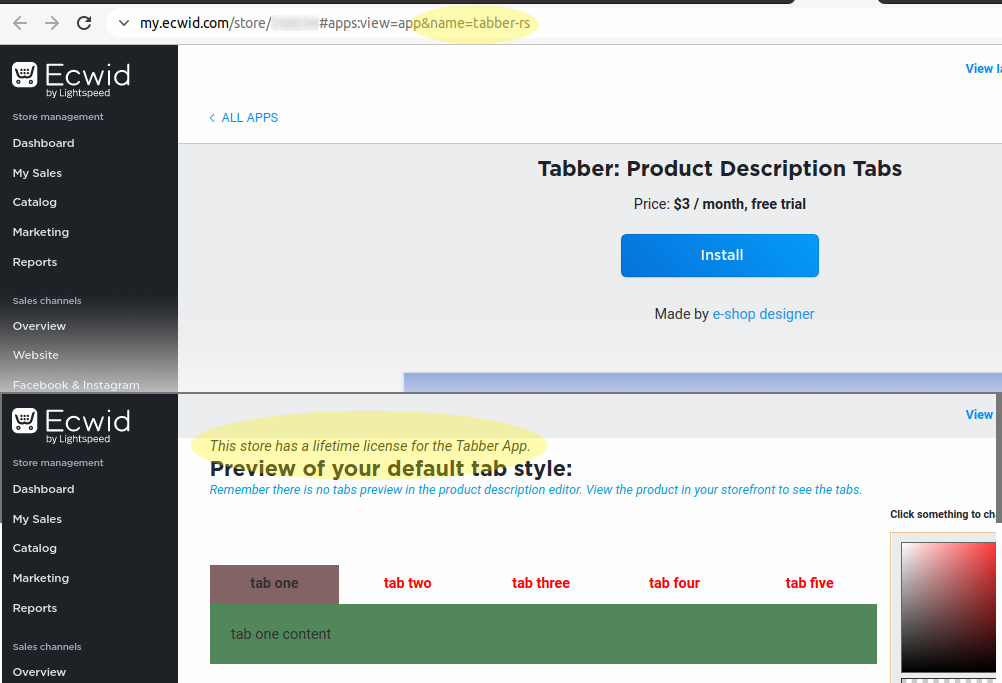
Step 2 - uninstall esdcustom app
You can now uninstall the esdcustom app from Apps > My Apps.
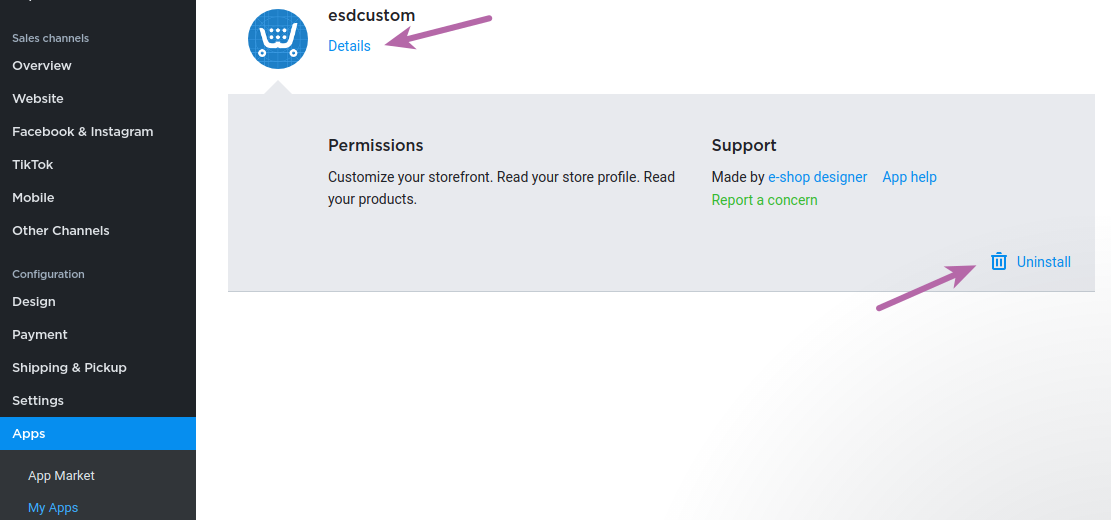
Manage Tabber settings in the Ecwid Control Panel
You can now manage your tabber settings in the Ecwid Control Panel from Settings > Tabber, or Apps > My Apps > Tabber - Open App.