Using Tabber with Ecwid by Lightspeed Partners
Many website builder services and design agencies partner with Ecwid to provide e-commerce services to their clients.
In some cases, the regular Ecwid Tabber app (tabber-app) can not be installed on the partner service. However, there is an alternative version of Tabber (tabber-rs) that can be installed on Ecwid Partner sites.
The way you install tabber-rs on a partner site may vary depending on how the partner integrates Ecwid into their service. This page provides some help.
Install on an Ecwid by Lightspeed Partner Service
The version of Tabber for Ecwid Partners is called tabber-rs. It can be installed on services like Duda and Wix who use Ecwid to provide their e-commerce services.
The app may appear in the Store Control Panel App Market provided by the partner, but if it doesn't, here is how you can install it.
1. Login to the Partners website and open up the Online Store Control Panel (This will ensure your browser has authenticated with Ecwid).
2. In a seprate browser tab, go to the Tabber-RS app page. (on Duda, use this link as Duda use a different domain name for the Ecwid Control Panel. Other partner sites may use different domain names, e.g. my.shopsettings.com or my.business.shop ).
3. You should see the Tabber App page with an install button.
If the above doesn't work for you, please read on ...
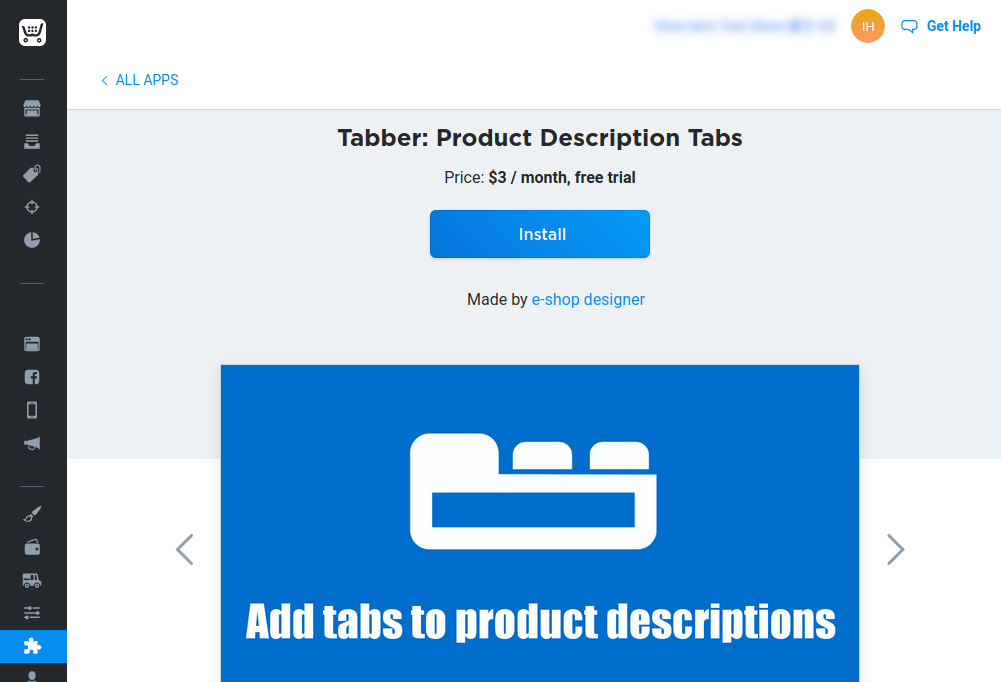 The Tabber-rs App Install Page.
The Tabber-rs App Install Page.
Alternative method of installing Tabber-rs
You will need to open the Online Shop Control Panel in a separate browser tab so that you can edit the URL address easily. If your partner embeds the Shop Control Panel inside their own site pages, the simplest way to do this is using Firefox because it provides a simple way to open an embeded "frame" in a new tab.
This example is for Duda.
To install using the FireFox browser follow these steps and check out the video:
- Login to Duda and edit the site
- Click ecommerce and Manage Store (to connect to Ecwid)
- Right click within the Ecwid frame area and open the frame in a new tab.
- Go to Apps > App Market and click on one of the apps listed
- Edit the URL and change the app name (at the end of the long URL string) to tabber-rs
- Hit enter to load the tabber-rs app. When it appears, you should see the install button. Click to install.
- Now tabber is installed, close the tab and return to the Duda tab, and refresh the page
- When the Duda page has re-loaded, you should find Tabber in the ecommerce section > Manage Store, under Settings
Install Tabber-rs on Duda using Firefox.
Installing with other browsers
Browsers other than FireFix don't always provide an easy way to open an embeded page (frame) in a new tab, so you may need to try a different approach.
If you can't use FireFox, you will need to know what domain your Ecwid Partner uses for their Store Control Panel frame so that you can load it outside of the Partners website. The normal domain is my.ecwid.com but partners may use a different domain, for example Duda use my.multiscreenstore.com.
Most browsers have a "view frame source" option if you right click over the frame area. This should show the domain name in the address bar of the browser. Once you know the correct domain name to use, substitute it into the following URL to access the Store Control Panel in a separate tab showing the tabber-rs app page: https://DOMAIN-NAME-HERE/#apps:view=app&name=tabber-rs
This example shows the steps using Duda.
- Login to Duda and edit the site
- Click ecommerce and Manage Store (to connect to Ecwid)
- open a new tab in the same browser and go to:
https://my.multiscreenstore.com/#apps:view=app&name=tabber-rs - When the page loads, you should see the Tabber page with an install button. Click to install.
- Now tabber is installed, close the tab and return to the Duda tab, and refresh the page
- When the Duda page has re-loaded, you should find Tabber in the ecommerce section > Manage Store, under Settings
Install Tabber-rs on Duda using other browsers.
Installing a lifetime license
If you are interested in a lifetime license because you prefer not to pay a subscription please contact me. I currently charge £50 GBP (or $65 USD or €60 EUR if you prefer) for a lifetime license, payable after a 14 day evaluation period.
Users who have requested a lifetime license will be sent installation instructions.
When requesting a lifetime license, please provide your Store ID. You can find the store ID at the bottom of the Ecwid Control Panel Dashboard.